
Apple device management presents a critical challenge for enterprises, as these devices don't come with built-in centralization capabilities. Two leading Mobile Device Management (MDM) platforms have emerged to address this need: Jamf, a veteran solution with extensive enterprise presence managing approximately 30 million devices worldwide, and Mosyle, a newer competitor offering streamlined workflows.
Both platforms deliver essential MDM functionality including zero-touch deployment, identity integration, and compliance support. However, they differ significantly in their approach: Jamf emphasizes customization and flexibility, while Mosyle focuses on automation and simplicity.
Today, we’ll dive into the differences between Jamf and Mosyle in-depth.
Both Jamf and Mosyle deliver comprehensive solutions for Apple device management with substantial overlap in core functionality. For example, they each provide zero-touch deployment capabilities across the entire Apple ecosystem, including macOS, iOS, iPadOS, and tvOS. In other words, IT teams could use either tool to provision devices without manual intervention.
Both platforms seamlessly integrate with major identity providers such as Okta and Entra ID (formerly Azure AD), with Mosyle offering additional direct support for Google Workspace and Microsoft 365.
When it comes to security compliance, both solutions help organizations align with industry standards and frameworks including SOC 2, HIPAA, PCI DSS, and CIS benchmarks. Additionally, they support streamlined application deployment through Apple Business Manager integration and offer the ability to distribute custom packages to managed devices.
Now with similarities aside, let’s dive into the significant differences between Jamf and Mosyle. From a high-level perspective, both platforms might appear very similar. However, they have diverging designs.
Jamf and Mosyle take distinct approaches to onboarding and device enrollment. Jamf offers extensive customization options, allowing organizations to create detailed workflow setups with custom scripting tailored to specific organizational needs. While this approach scales effectively once properly configured, it typically requires more technical expertise and IT resources to set up and maintain.
In contrast, Mosyle embraces simplicity with its out-of-the-box approach that requires fewer steps to implement. Mosyle streamlines the process by bundling identity management (through Mosyle Auth) and endpoint security directly into the onboarding workflow. This integrated approach is particularly appealing for educational institutions and small-to-medium businesses that may not have dedicated IT staff or specialized Apple device management expertise.
Organizations with complex enrollment requirements or unique deployment scenarios will benefit from Jamf's flexibility—generally speaking, this includes most enterprises. However, those prioritizing speed and simplicity will find Mosyle's streamlined approach more suitable.
Jamf and Mosyle also have different approaches to configuration management.
Jamf excels in providing granular control through its powerful configuration toolkit. Administrators can create sophisticated deployment scenarios using a combination of scripts, configuration profiles, and Smart Groups. The platform has a standout feature, Extension Attributes, that allows teams to define and collect custom data points from managed devices. This level of customization makes Jamf particularly valuable for organizations with complex IT environments requiring precise policy application based on departments, user roles, or specific device characteristics.
In contrast, Mosyle adopts a streamlined, profile-centric approach to configuration management. Its intuitive interface is simple, making it easy to use for even junior administrators without specialized Apple management expertise. Mosyle specifically appeals to organizations with standardized device setups and common management requirements.
This difference is stark when it comes to edge cases. Jamf is good at tackling scaling environments, where varied security requirements or specialized applications start popping up. Mosyle, in comparison, is excellent for uniform deployments, but will be limiting for most non-standard configurations.
Given that Jamf and Mosyle are often adopted to meet compliance requirements, it’s particularly important to understand how they approach compliance differently.
First, both Jamf and Mosyle offer strong support for major frameworks including SOC 2, HIPAA, CIS benchmarks, PCI DSS, and NIST standards. Where they differ is implementation.
Following its aforementioned design principles, Jamf takes a customized route to compliance, providing organizations with templates, mappings, and baselines that can be tailored to specific requirements. For example, Jamf could easily provision iOS devices in LATAM that have 16 GB of storage with a more lightweight VPN product than other devices. Jamf’s flexibility allows security teams to adapt compliance controls to their unique environment and stress those controls in their security reports.
Mosyle, on the other hand, emphasizes an automation-first philosophy. In other words, the platform pushes for processes that require minimal configuration. This is also a path to compliance, where Mosyle significantly reduces the administrative burden of maintaining compliance.
Jamf is more expensive than Mosyle. It’s ~$10 per computer and ~$5-6 per mobile device (with volume discounts). Additionally, other advanced features are sold as paid add-ons. It requires a bigger upfront cost, making it suitable for larger enterprises that take a long-term view on ROI.
Meanwhile, Mosyle offers a free tier with basic features and comparable per-device pricing for paid plans. It bundles MDM, identity, and security monitoring into one subscription.
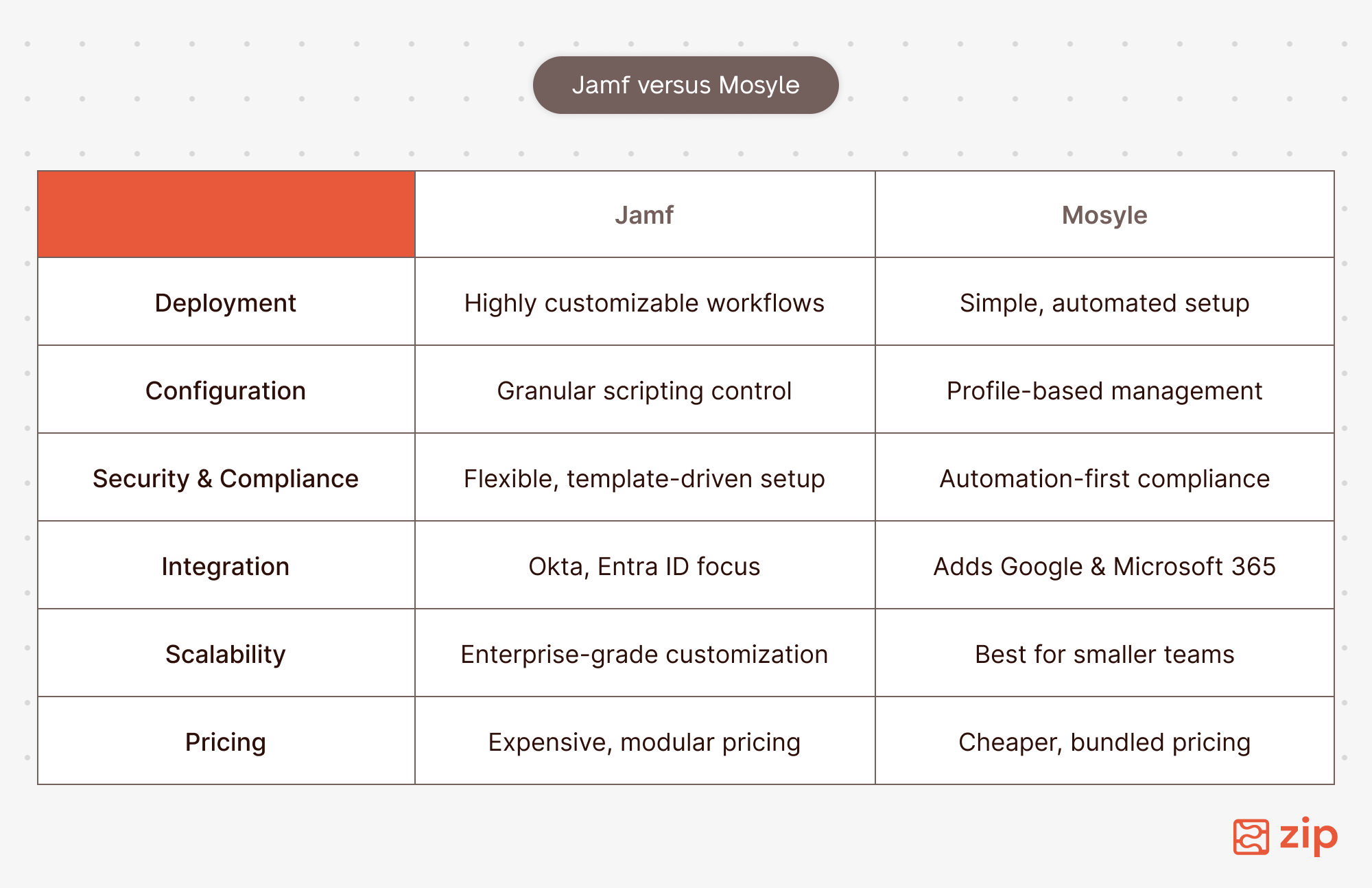
Jamf is best for scale, ideal for organizations looking for:
Mosyle, meanwhile, is a simple platform, designed for:
Bluntly, if you are an enterprise or reaching enterprise-level growth, choose Jamf.
Jamf delivers enterprise-grade flexibility with extensive customization options, making it the preferred choice for organizations with complex environments, specialized requirements, and the technical resources to leverage its capabilities fully.
Mosyle is nice for younger organizations looking for a hassle-free, opinionated approach. Organizations with standardized deployment needs will benefit from Mosyle's efficient workflows and lower administrative overhead.